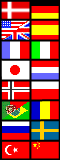你尚未注册。
How spamgourmet works
If you give your email address to everyone, you are bound to receive spam emails, and you won't know where they came from. Wouldn't it be convenient to give a different email address to every business or web site, while getting all your email as before? Wouldn't it be easiest to assume the address will be given to spammers, and have it shut off automatically unless you decide otherwise?
That's exactly what spamgourmet offers! There is nothing to install on your computer, and once you're set up, it's likely you won't ever have to come back here. This is what makes spamgourmet one of the most convenient and effective ways to avoid spam.
Arm yourself against spammers in three easy steps:
1.
If you haven't done it yet, create a spamgourmet account.
Enter your user name and your forwarding email address. You will be asked to identify the word in a picture and pick a password.
2.
Spamgourmet will forward to this address all the emails sent to your spamgourmet disposable addresses -- hence the name forwarding address. Of course, this forwarding address must exist. That's why you have to confirm it. You'll receive an email asking you to confirm.
3.
After you have confirmed your forwarding address, you can give out self-destructing disposable email addresses whenever you want. The disposable addresses are like:
someword.x.user@spamgourmet.com
where someword is a word you have never used before, x is the number of email messages you want to receive at this address (up to 20), and user is your username.
For example, if your user name is "spamcowboy", and BigCorp wants you to give them your email address (on the web, on the phone, at a store - it doesn't matter), instead of giving them your real address, give them this one:
frombigcorp.3.spamcowboy@spamgourmet.com
This disposable email address will be created here the first time BigCorp uses it (you don't have to do anything to create it), and you'll receive at most 3 messages, forwarded to your forwarding address. The rest will be indelicately consumed.
If you want more options, choose the "advanced mode" tab above.
|
 "带来它!!! "
"带来它!!! "